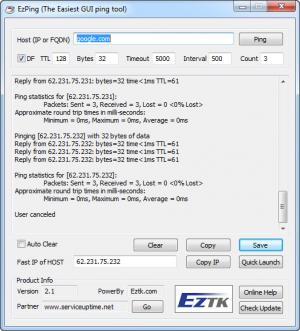EzPing
2.1
Size: 807 KB
Downloads: 5566
Platform: Windows (All Versions)
With a simple ping, you can figure out if a web site or a remote server is working or not. It is also a good way to make sure that you are connected to the Internet. EzPing provides a graphical user interface, on which you can ping hosts or IP addresses. Instead of bringing up the old and tired command prompt, you can launch this application, type an address and click a button.
You can download and use EzPing free of charge, for an unlimited time period. The application doesn't need to be installed and it uses only 1.71 MB of disk space.
Besides typing a host's name or IP address, you can make a few adjustments, on the same window. You can set a different packet size (in bytes) and send the packets at an interval of your choice. You may also specify how many packets to send, a maximum timeout or set the IP's time to live (TTL).
When you hit the Ping button, the application will display the response time, sent and received packets and other details, in the central region of the interface. After you ping a host, you can use different options to copy the displayed information or the host's IP address to the clipboard or save the information in a log file. You can also launch the targeted host on your default web browser.
Pros
EzPing works in the same way as the standard Windows ping tool, but it provides a graphical user interface. The application allows you to make various adjustments, before pinging a host. You may also copy the results or the targeted IP address to the clipboard.
Cons
You will not encounter any serious issues. EzPing's user friendly interface and straightforward functionality makes it an excellent replacement for the Windows ping function.
EzPing
2.1
Download
EzPing Awards

EzPing Editor’s Review Rating
EzPing has been reviewed by Frederick Barton on 25 Feb 2013. Based on the user interface, features and complexity, Findmysoft has rated EzPing 5 out of 5 stars, naming it Essential